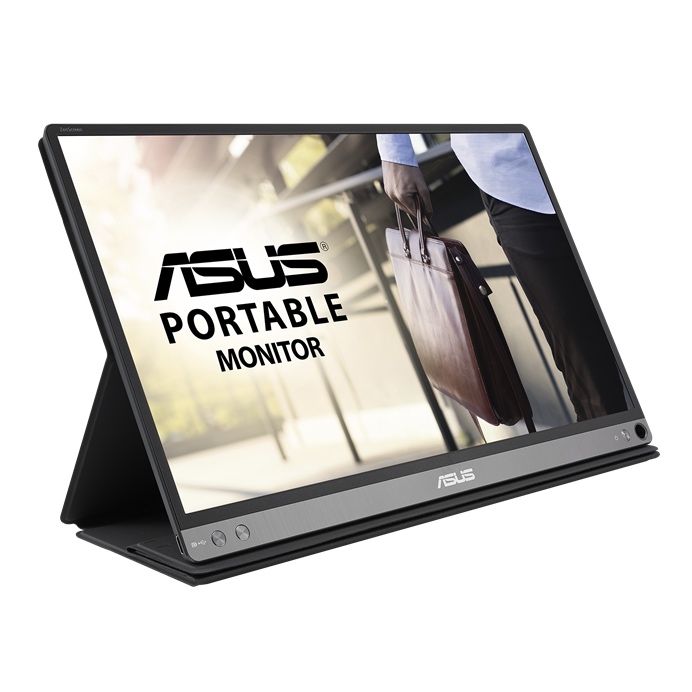Regular users of computers will know that spending hours in front of their computer screen can play havoc with their vision, they will also know that it is not only our vision that this can affect as eye strain, also known as asthenopia, can cause other issues. Common problems associated with eye strain include headaches, light sensitivity, difficulty with concentration and burning or itching eyes, other issues from extended periods of computer use are sore neck, shoulders or back, caused when we lean forward to see the screen better as our eyes are strained.
The world runs on technology, you simply cannot escape it, it is just part of our everyday lives and this technology can cause us to suffer serious health issues if we don’t take precautions to protect the health of ourselves and our loved ones. Thankfully, the major manufacturers of computer monitors, laptops and smartphones have made great strides in their research and development to prevent eye strain and this investment is now making a huge difference, with technology helping to protect the eye health of people all around the world.
This article includes a list of some of the best monitors on the market that will help to protect you against the issues caused by eye strain.
Reviews of the best computer monitors for eyes – a quick summary
| View Price | View Price | View Price | View Price | View Price | View Price | ||
| Make | ViewSonic | ASUS | ViewSonic | Asus | BenQ | Sceptre | Asus |
| Model | VA2855SMH | ZenScreen MB16AC | VX2476-SMHD | Designo MX259HS | GW2480 | IPS (E248B-FPT168) | ROG Swift PG279Q |
| Size | 28” | 15.6” | 24” | 25” | 24” | 24” | 27” |
| Resolution | 1080p | 1080p | 1080p | 1080p | 1080p | 1080p | 2K WQHD 2560 x 1440 |
| Panel Type | VA | IPS | IPS | IPS | IPS | IPS | IPS |
| Response Time | 7ms | 5ms | 4ms | 5ms | 5ms | 1ms | 4ms |
| Aspect Ratio | 16:9 | 16:9 | 16:9 | 16:9 | 16:9 | 16:9 | 16:9 |
| Refresh Rate | 50 Hz – 75 Hz | 60 Hz | 75 Hz | 75 Hz | 60 Hz | 165 Hz | 165Hz |
| Eye Care | Enhanced Viewing Comfort | Flicker Free | Flicker Free, Blue light filter | TUV Rhineland certified flicker free | Proprietary Eye Care Tech | Eye Saver Mode, Blue light shift | Low blue light, Flicker free |
| Input | HDMI, VGA | USB Type-C | HDMI, Display Port | HDMI, VGA | HDMI, VGA | HDMI, Display Port | HDMI, Display Port |
| Weight | 11.7 lbs | 1.71 lbs | 6.6 lbs | 9.48 lbs | 6.7 lbs | 6.1 lbs | 15.43 lbs |
| View Price | View Price | View Price | View Price | View Price | View Price |
1. ViewSonic VA2855SMH – Best Monitor for Home & Office Use
For most people, the more versatile a monitor is, the better, and that is true of the ViewSonic VA2855SMH, which will function equally as well in an office environment for business use as it will at home where it is likely to be utlized for general purpose family use, or for gaming and movie watching.
The ViewSonic VA2855SMH is a 28 inch Full High Definition (FHD) Multidomain Vertical Alignment (MVA) panel with a 1920 x 1080 resolution, it has a refresh rate of 60 Hz and a response time of 7ms.
The eye health of the user is well catered for with this monitor, the screen has an anti-glare matte coating, which will help to avoid squinting, and you will find that it also has Blue Light Filter, Flicker Free and SuperClear Pro technologies. These types of eye care coverage have been developed to prevent eye strain, particularly when the monitor is in use for extended periods of time, for example, during long gaming sessions.
Connectivity options include HDMI and VGA inputs and 3.5mm audio in and 3.5mm out, The ViewSonic VA2855SMH also boasts 2 x 2.5 built in speakers, which is great for anyone with limited desk space. Additional hardware features a Kensington lock slot. The stand offers tilt only adjustment – 5 degrees forward and 23 degrees back, but it is VESA mount compatible.
| Pros | Cons |
| Blue Light Filter | No USB ports |
| Flicker Free Technology | Tilt adjustment only |
| SuperClear Pro Technology | |
| Full High Definition (FHD) | |
| Built-in speakers |
2. ASUS ZenScreen MB16AC – Best Portable Monitor for Eyes
The ASUS ZenScreen MB16AC is a really great portable monitor, the perfect device for anyone on the move who may have the need for further screen real estate.
The ASUS ZenScreen MB16AC is a 15.6 inch Full High Definition (FHD) portable Light Emitting Diode (LED) monitor with an In Plane Switching (IPS) panel and a 1920 x 1080 resolution, it has a refresh rate of 60 Hz and a gray to gray response time of 5ms.
It is generally known that LED monitors are better for the eye health of the user as they have a better dimming system, however, the ASUS ZenScreen MB16AC provides additional eye care technology. This monitor features TUV certified Flicker Free and TUV certified Low Blue Light technologies, the Blue Light Filter has four different levels. TUV is short for Technischer Überwachungsverein in German, this means Technical Inspection Association.
Weighing in at just 1.7 pounds, the ASUS ZenScreen MB16AC is not only highly portable, it is also sleek and attractive with super thin bezels of 0.3 inches, the device has an auto rotation system and can be viewed in both landscape and portrait modes. The cover wraps around the monitor to protect it during transit, this cover can also be used as a stand, with three different positional options.
Connectivity is limited to 1 x USB-C port but you can use a USB Type-C to Type-A cable or adapter if needed, providing you download a DisplayLink driver. This monitor supports ASUS DisplayWidget and MultiFrame software and it is supplied with a three year ASUS warranty.
| Pros | Cons |
| Portable | Stand awkward to use |
| Ultra-lightweight | Display is dim compared to laptops |
| TUV certified | |
| Cover doubles as three position stand |
3. ViewSonic VX2476-SMHD – Best Wide Screen Monitor for Eyes
For anyone who is in the market for a stylish and attractive monitor that features eye care technology and packs a punch where performance is concerned, the ViewSonic VX2476-SMHD would be a great choice.
Our second product by ViewSonic on our list of reviews for the best computer monitors for eye health is the VX2476-SMHD, this is a 24 inch (23.8 viewable) Full High Definition (FHD) wide screen monitor with SuperClear In Plane Switching (IPS) panel technology and a 1920 x 1080 resolution, it has a refresh rate of 60 Hz and a gray to gray response time of 4ms.
The ViewSonic VX2476-SMHD is a sleek and elegant looking monitor that features an ultra slim profile and an edge to edge frameless screen, this device would not look out of place in any environment and is suitable for business or home use.
Eye health is protected by a Blue Light Filter and Flicker Free technology, these technologies help to prevent eye strain during extended periods of use, such as during long gaming sessions.
Connectivity is catered for with HDMI X 1. DisplayPort x 1. VGA x 1. Audio out x 1 and Audio in x 1. This monitor has 2 x 3 watt built in speakers and the solid and sturdy stand has tilt adjustment of 17/-5 degrees, it is not VESA mount compatible.
| Pros | Cons |
| Full High definition (FHD) display | Tilt adjustment only |
| 2 x 3 Watt built in speakers | No VESA mounting |
| Edge to edge frameless screen | |
| Ultra-thin profile | |
| 178 degree wide viewing angle |
4. Asus Designo MX259HS – Best Computer Monitor for Eye Strain
As we continue our reviews of the best computer monitors for eye health, we come to our second from the manufacturer, ASUS. This is an attractive monitor that is suitable for both the office and home use, it has a slim profile and an edge to edge, almost frameless design with 0.8mm bezels, it would be highly suitable for a multiple monitor set up.
The Asus Designo MX259HS is a 25 inch Full High Definition (FHD)monitor with an In Plane Switching (IPS) panel and a 1920 x 1080 resolution, it has a refresh rate of 60 Hz and a gray to gray response time of 5ms. This is a design award winning monitor at an affordable price, it has 178 degree wide viewing angles and good picture quality.

The user’s eye health is protected by the Asus Designo MX259HS with TUV Rheinland certified Flicker Free technology and a TUV Rheinland certified Blue Light Filter, this helps to prevent eye strain during periods of extended use. TUV is short for TÜV is short for Technischer Überwachungsverein in German, this means Technical Inspection Association, the screen also has an anti-glare coating.
Connectivity for this monitor includes HDMI 1.4 x 2. VGA x 1 and an earphone jack, it also features 2 x 3 watt speakers that use the Asus SonicMaster technology, which was the result of teaming up with Bang and Olufsen ICEpower and should ensure superior sound quality.
The stand is aluminum and sits on a sturdy, sun dial inspired ring, it features tilt adjustment of +20 and -5 degrees only, it is not VESA mount compatible.
| Pros | Cons |
| Full High Definition (FHD) display | Stand has limited adjustment |
| SonicMaster speakers | Stand is not VESA mount compatible |
| TUV certified eye care technology | |
| Design award winning | |
| Versatile connectivity options |
5. BenQ GW2480 – Best Monitor with Eye Tech
We have now reached number five in this, our list of reviews covering the best computer monitors for eye health, we will now take a look at the BenQ GW2480, considered the best monitor for eye technology.
The BenQ GW2480 is a 24 inch (23.8 viewable) Full High Definition (FHD)monitor with an In Plane Switching (IPS) panel and a 1920 x 1080 resolution, it has a refresh rate of 60 Hz and a gray to gray response time of 5ms.
This monitor has a modern, understated and functional design with thin bezels and an anti-glare screen coating, a great feature is the cable management system at the rear of the device, part of the stand is removeable, allowing for the cables to be concealed. Picture quality is great with 178 degree wide angle viewing, colors are vivid and accurate and images are clear and detailed.
The vision health of the user is protected by the BenQ GW2480, with TUV Rheinland certified Flicker Free technology and a TUV Rheinland certified Low Blue Light Content, this helps to prevent eye strain during periods of extended use. TUV is short for TÜV is short for Technischer Überwachungsverein in German, this means Technical Inspection Association. This monitor also features Brightness Intelligence Technology, also known as B I Tech, and Color Weakness Mode to enhance the protection of the user’s eye health.
| Pros | Cons |
| TUV Rheinland certified eye health protection | No AMD FreeSync |
| Brightness Intelligence Technology (BI Tech) | Tilt only adjustment |
| Color Weakness Mode | |
| Thin bezels | |
| Full High Definition (FHD) | |
| Cable management system |
6. Sceptre IPS E248B-FPT168 – Gaming Monitor for Eyes
Anyone who enjoys game playing, either PC gaming or gaming with a console, will know that gaming sessions can last for a very long time. Eye strain is a serious concern for anyone using a monitor for extended periods of time and this is why monitors that offer protection are recommended. The Sceptre IPS E248B-FPT168 is a great monitor that was designed for gaming and it also includes features that help to prevent eye strain, of course it does not have to be used solely for gaming and it will also be perfectly suitable for business or general home use, including movie watching.
The Sceptre IPS E248B-FPT168 is a 24 inch (23.8 viewable) Full High Definition (FHD)monitor with an In Plane Switching (IPS) panel and a 1920 x 1080 resolution, it has a refresh rate of 165 Hz and a gray to gray response time of 1ms.
This affordable monitor offers real value for money, it has great image quality with rich and vibrant colors, it covers 99% of the sRGB color gamut and provides 178 degree wide viewing angles. Connectivity includes 1 X HDMI 2.0. 2 X HDMI 1.4. 1 X DisplayPort 1.2 and 1 x 3.5 headphone jack. The 2 x 2 watts built in speakers are not great and we recommend investing in external speakers for a better quality sound output. Eye health is protected by an anti-glare, hard coated screen, Eye Saver Mode, Blue Light Shift and Flicker Free technology.
The Sceptre IPS E248B-FPT168 is a slim and stylish monitor with thin bezels that are suitable for a multiple monitor set up, it has a sturdy tripod style stand. Unfortunately, this monitor offers – 5°/+15° tilt adjustment only, however, it is VESA mount compatible.
| Pros | Cons |
| Eye health protection | Tilt adjustment only |
| 165Hz refresh rate | Built in speakers not great |
| 1ms response time | |
| Affordable | |
| Great image quality |
7. Asus ROG Swift PG279Q – Best IPS Gaming Monitor
The third entry from ASUS on our list of reviews for the best monitors for eye health is the Asus ROG Swift PG279Q. This model cannot be described as affordable, however, is a really great 27 inch gaming monitor with excellent image quality and a fast refresh rate, it also includes G-Sync technology.
The Asus ROG Swift PG279Q is a 27 inch Quad High Definition (QHD)monitor with an Advanced Hyper-Viewing Angle In Plane Switching (AHVA IPS) panel and a 2560 x 1440 resolution, it has a refresh rate of 165 Hz and a response time of 4ms.
This monitor is definitely designed for gamers, it has angular styling, a light up ring around the base of the stand and an illuminated “Asus Republic of Gamers” logo. It is an attractive and sleek looking monitor with thin bezels and a sturdy stand.
Eye health is protected by the anti-glare matte screen coating and TUV Rheinland certified Flicker Free technology and Low Blue Light technology, which help to prevent eye strain during periods of extended use. TUV is short for TÜV is short for Technischer Überwachungsverein in German, this means Technical Inspection Association.
Connectivity is covered by 2 x USB 3.00 downstream. 1 x USB 3.0 upstream. 1 x HDMI 1.4. 1 x DisplayPort 1.2 and 1 x 3.5 audio out. This monitor is highly adjustable with pivot, swivel and tilt adjustments available, it can also operate in either landscape or portrait mode and it is VESA mount compatible.
| Pros | Cons |
| 165Hz refresh rate | Pricey |
| Designed for gamers | |
| Quad High Definition (QHD) | |
| TUV Eye care technology | |
| Highly adjustable stand |
Considerations to be made before buying a monitor, particularly for eye health
If you are in the market for a new monitor and would like to purchase one that will help you to avoid issues with the health of your eyes, then the following should be taken into consideration:
Size of Screen
As they say, size matters, this is particularly true when it comes to the size of a monitor screen. Computer monitor screens were once very small and eye strain was a common issue amongst users, after all, it stands to reason that if your screen is small then your text and imagery is also going to be small. For this reason, you should always opt for the optimum screen size for your requirements, this will help you to avoid eye strain.
Resolution of the Display
The resolution of your display is another extremely important factor where eye health is concerned, squinting at a monitor that has poor screen resolution with blurred text and images poses a major risk for eye strain, always go for the best display resolution that you can afford.
Aspect Ratio
The aspect ratio of a monitor is the ratio between the width and the height of the display, this is expressed in two numbers, for example, 16:9, 21:9 and 4:3. You will find that the aspect ratio varies, depending upon the model but the standard is 16:9.
Brightness
The brightness of a display is another highly important factor concerning the health of your eyes, the level of brightness is crucial, as either end of the scale can cause eye fatigue and headaches. A monitor with brightness adjustment would be the best choice.
Contrast Ratio
The contrast ratio is the ratio between the whitest white colors and the darkest dark colors, the higher the contrast ratio the better the image quality. A monitor with a contrast ratio of 1000:1 means the whitest color is 1,000 times brighter than the darkest color.
Response Time
The response time of a monitor is the amount of time it takes to move from one color to another, this is measured in milliseconds and is usually a measurement of black to white and back to black again. If you are using your monitor for movie watching or for gaming then you should aim to buy a monitor with lower response times.
Refresh Rate
The refresh rate of a monitor is the frequency at which the display updates with new images, this is measured in cycles per second and is known as hertz or Hz. The higher the number of Hz, the smoother the picture.
Angle of Viewing
The viewing angle of a monitor refers to the range of angles at which the image can be easily seen by the user from all sides of the screen, this is important to the user as not being able to see the display properly can potentially cause eye strain.
Connectivity Options
The connectivity of a monitor are the cables and ports available to the user to enable connection to various other devices, the more types of connectivity options, the more versatile the monitor. Common options for connectivity are HDMI, DisplayPort and USB-C, for connection to older devices the options are VGA and DVI ports.
Panel
There are different panels used in monitors, the most common types are listed below.
Twisted Nematic Panel (TN)
These are the oldest type of panel; they are common and the cheapest priced LCD panels. They have lower response rates and faster refresh rates.
Vertical Alignment Panel (VA)
These are a newer type of panel than the TN panel and they have a better color display, although they are more expensive.
In-Plane Switching Panel (IPS)
These panels are a much newer and more improved type of panel than the TN and the VA panels, The In Plane Switching panel displays higher quality images with greater color accuracy, they are used in most of the higher end monitors and they are more expensive.
Plane- Line Switching Panel (PLS)
The Plane Line Switching panel is superior to all of the previous types of panel, they are quite rare and they are also the most expensive.
Blue Light Filter
As it is known, the blue light coming from a screen can cause a number of problems for the eyesight. When a monitor has a blue light filter, it is automatically the best monitor for eyes. A blue light filter reduces the intensity of blue light coming from the screen, protecting the user’s eyesight.
Flickers
Flickers on a monitor screen are basically any disturbances on the display, a monitor constantly adjusts its display by flickering from low light to bright light, this is a known cause of eye strain and headaches. Flicker Free technology provides a single constant light source.
Glare
Glare can affect your screen in two ways, the first being where the screen is too bright, this can be resolved by adjustment of the brightness. The second is glare caused by light reflection, either from bright lights or the sun, this can be resolved by an anti-glare, matte coating. It is important to reduce glare as this can cause squinting and eye strain.
Ambience Detector
Some monitors feature an Ambient Light Sensor (ALS) in order to achieve the best quality of picture under the lighting conditions in the room. An Ambient Light Sensor is a photodetector that senses the amount of ambient light and automatically dims or brightens the monitor display to match it, the user does not have to adjust the brightness or contrast settings at all.
Text Size
The size of the text displayed on the screen is often overlooked but it is one of the most common causes of eye strain in monitor users. It seems pretty obvious that the smaller the text, the harder your eyes have to work in order to read it, so always ensure that your text size settings are adjusted to suit your individual requirements.
Color Temperature
The color temperature of a monitor is how appears on the screen, there is a very wide spectrum of color temperature and it is measured using the Kelvin scale, this scale ranges from 1,000 to 10,00 Kelvins. It must be noted that ambient light affects how we perceive the picture, therefore the color temperature should be adjusted to match the environment.
RGB Settings
RGB simply means Red Green Blue and these are the colors displayed on your monitor screen. The monitor user should always seek to adjust the RGB settings in order to set the level of color intensity to that which is most comfortable for their individual eye sight. The Blue Light Filter is an important part of eye sight comfort.
LCD or LED
LCD stands for Liquid Crystal Display and LED stands for Light Emitting Diode, both LCD and LED are used in the display screens of monitors. LED is a newer technology than LCD and is generally thought to be superior.
Ergonomics
Monitors come in all shapes and sizes, monitor users also come in all shapes and sizes so it is essential that a monitor should be adjustable to suit each individual. The ergonomics of a monitor cover the position and angle at which it can be adjusted.
Manufacturer’s Warranty
The warranty provided by the manufacturer of a monitor is an extremely important part of your purchase, most leading and respected manufacturers of quality merchandise will provide a long term and comprehensive warranty to protect their customers from damage or faults associated with their devices.
Frequently Asked Questions (FAQs)
Can using a monitor for long periods damage your eyesight?
It is well known that regularly using a monitor for long periods can cause issues with vision, headaches, muscle aches and pains, repetitive strain injuries (RSIs) and interrupted sleep.
Can a Blue Light Filter help prevent eye strain?
Blue light is known to cause eye strain and affect sleep patterns, anything that can filter this blue light and reduce the harmful effects just has to be beneficial.
Conclusion
Thanks to the investments made in research and development by many leading manufacturers, we are now in the position where the health of our eyes can be protected, the leaps and bounds made in eye care technology are hugely beneficial to anyone who is required to use a monitor regularly and for long periods of time. We trust you have enjoyed reading our reviews, each of which has been referred to as the best monitor for eye care.